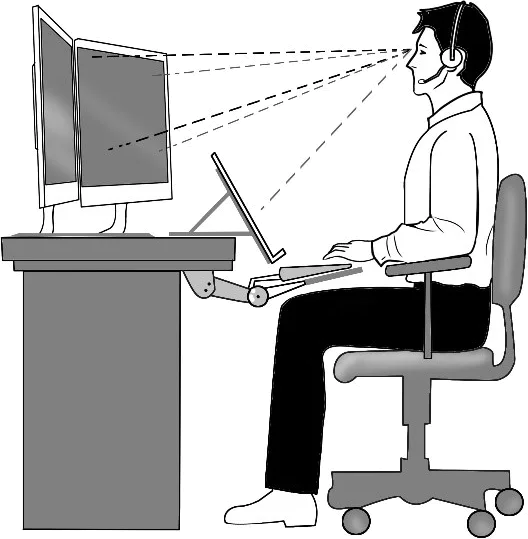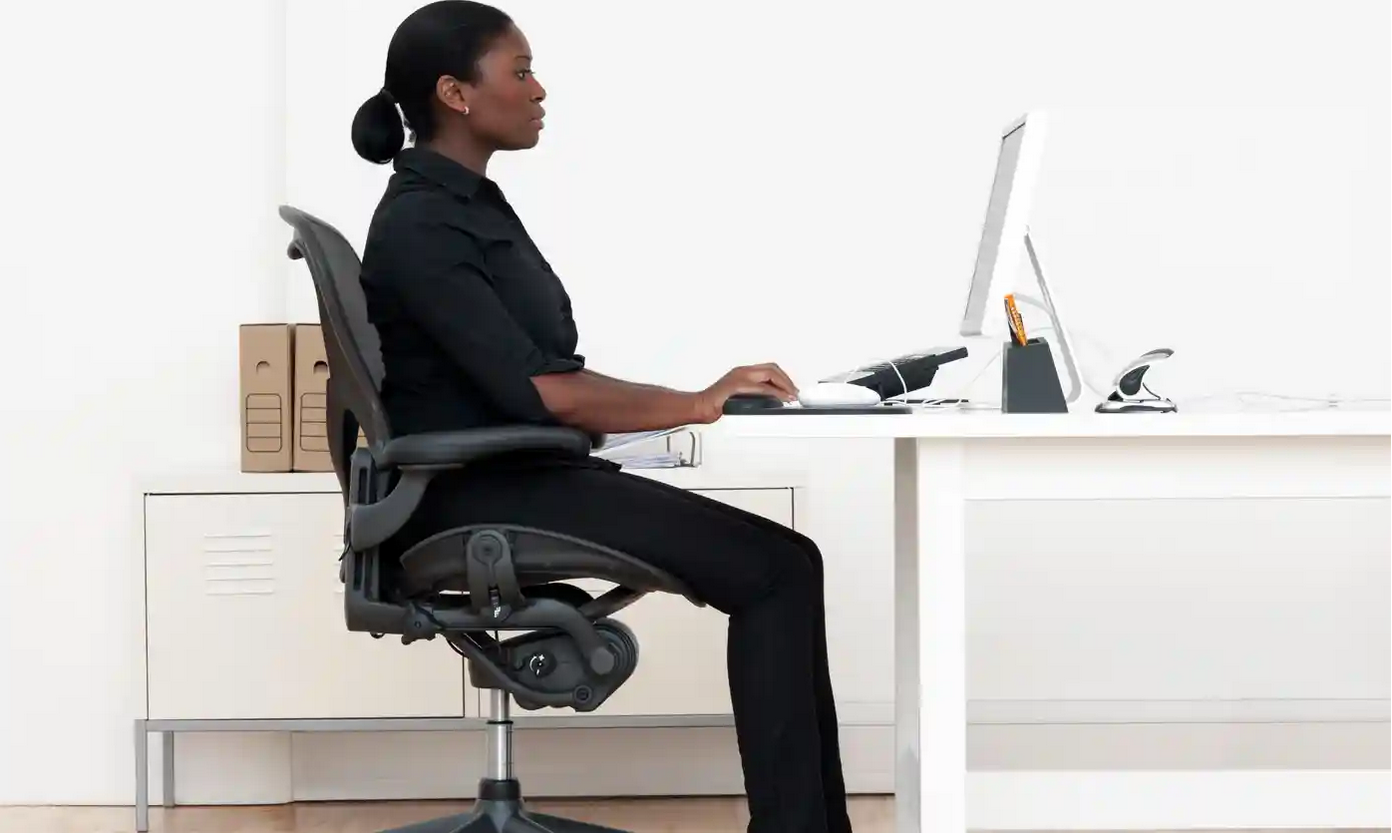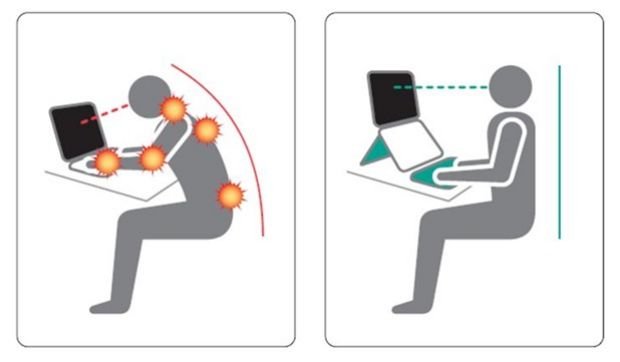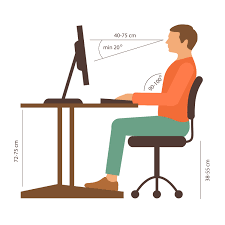More Simple Tips for Office Ergonomics: Screen, Keyboard and Mouse
June 10, 2020
Computer components all have their place in an ergonomic workstation. Here are a few tips:
The top edge of a computer screen should sit at eye level.
Laptops are poor posture-makers. If you are working from one for more than an hour or so per day, invest in a separate keyboard so you can achieve the appropriate levels.
Keyboards and mice should sit is at wrist level. Wrists should sit just below elbow level.
If your desk is too high to permit your keyboard to sit at this level, invest in a keyboard tray.
Mice should sit adjacent to the keyboard, at the same level and in close reach (ie on the tray).